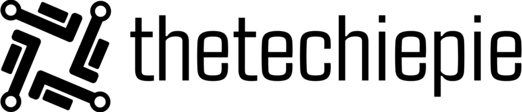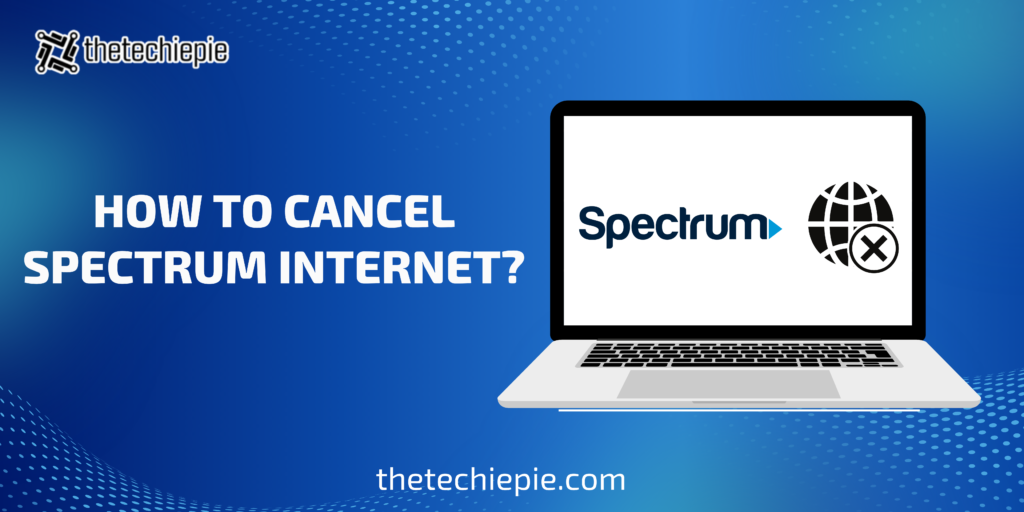If you want to stop your Spectrum Internet subscription, this blog post will guide you through the complete process. It will teach you how to cancel Spectrum Internet by following a few simple steps. You can use different online methods to make the process easy and convenient. Whether you manage your account online or use email, we will guide you through each option. As a result, it will make the Spectrum Internet process as easy as possible.
What Does Spectrum Internet Mean?
Spectrum Internet is a broadband service provided by Charter Communications in 2014 under the “Spectrum” name. It’s a great internet services provider because it’s widely available, highly reliable, and offers good speed. This cable company is known for providing home internet, television, and landline phone services across the United States.
Understanding the Spectrum Internet Cancellation Policy
If you want to cancel your Spectrum Internet subscription, here are some cancellation policies you should be aware of:
- No Contracts: Spectrum does not make the users to sign any contract, but you need to follow their cancellation steps.
- No Prorated Bills: Since June 2019, Spectrum does not give partial refunds. Therefore, you will be charged for the entire billing period.
- Early Cancellation: If you cancel before your billing cycle ends, you still need to pay for the entire billing cycle.
Spectrum Internet services does not have any contracts, but you will not get any refund for unused days. Thus, you must plan your cancellation accordingly.
Things to Know Before Canceling Spectrum Internet
Canceling the Spectrum Internet service can feel overwhelming. But don’t worry! Here are some simple tips to help you cancel Spectrum Internet without calling or with it.
- Review Terms and Conditions: Before you cancel, you need to make sure you understand the cancellation policies to avoid any surprise fees or penalties.
- Communicate Early: You should also let the other party know as soon as you decide to cancel. This further gives them enough time to handle your requests.
- Document Everything: You must save all your communications (Like Emails & Confirmation Numbers) as well to protect yourself in case of any issues.
- Be Polite and Clear: You need to stay calm and explain why you are canceling. Well, it helps things go smoothly.
- Follow-Up: You should make sure your cancellation went through by checking your account or getting a confirmation.
By using these tips, you can make canceling easier and avoid any hassle. Clear communication and paying attention to details will help you have a uninterrupted and trouble-free experience.
Reasons To Cancel Spectrum Internet
Are you unhappy with your Spectrum Internet service? If you are dealing with slow speeds, higher bills, or poor customer service, it might be time to think about how to cancel Spectrum Internet.
- Switching To Another Provider: You might find a better deal or service with a different internet company in your area.
- Moving To A Place Where Spectrum Isn’t Available: If Spectrum does not provide service at your new address, you may need to cancel their service.
- Unhappy With Service Quality or Cost: If Spectrum’s internet connection is not reliable, or the service is too expensive, canceling might be the right choice.
Before you decide, take out time to look at other options that might be a better fit for you. Canceling Spectrum could be the first step to finding a reliable and satisfying internet experience.
How to Cancel Spectrum Internet Through Website?
If you want to know how to cancel Spectrum Internet, follow these simple steps to ensure a process. Whether you are switching providers or moving away, this section will help you manage the entire cancellation process.
- First, you must sign in to your Spectrum account by visiting their website.
- After that, you should click on the “Account” section.
- Then select the “Manage” option under the services.
- Now you need to choose the option to cancel your internet service.
- Next, you must check your cancellation request and confirm it.
- Now you need to look for a confirmation email or notification.
- Finally, you need to follow the on-screen steps to return any rented equipment.
By using these steps, you can easily and quickly cancel your Spectrum Internet subscription without calling. So, enjoy your service handling everything from your home.
Alternative Methods to Cancel Spectrum Internet
Apart from canceling your internet services through their website, here are some more ways you can opt to cancel your Spectrum Internet subscription.
- Office Visit: You can go to a nearby Spectrum Store and cancel in person. Moreover, you should make sure that you provide all your account details.
- Physical Mailing: You can also write a cancellation request and mail it to Spectrum’s Customer Support. You must also include all your account details.
- Email: You need to send an email to Spectrum’s customer support as well with your cancellation request and account details.
- Live Chat: You can also use Spectrum’s online chat feature for quick help. So, you must request cancellation through the chat facility.
Trying different ways to cancel your Spectrum Internet service can help you make the process smoother. Not only this, it will also help you avoid any problems. Pick the option that works the best for you to end and service without any hesitation.
Essential Tips After Cancelling Your Spectrum Internet
After you cancel Spectrum Internet without calling or with it, you need to understand what you need to do next. This section will help you manage your new internet service and return any equipment you have.
- Return All Equipment: If you have rented any equipment like a modem or router, make sure to return it. You can do this by mailing service or by visiting a Spectrum store.
- Check Final Bill: Look at your last bill to make sure there are no unexpected charges that your internet service has been canceled.
- Update Payment Methods: If you had automatic payments set up, cancel them to prevent any more payments from being taken out.
- Consider New Providers: If you need a new internet service provider, start researching your options. Then compare different providers based on speed, cost, and reliability.
By following these steps, you’ll make the switch from Spectrum Internet service. Taking care of your new service and returning equipment will save you time and prevent further problems.
Wrapping Everything Up
This blog post explains how to cancel Spectrum Internet. Apart from this, it also covers different online options, like using the Live Chat facility or sending an email. This blog post further talks about common reasons for canceling your Spectrum Internet. These reasons may include bad service or moving away somewhere else. Apart from this, it also gives tips to make the cancellation process easy. The process may include returning your equipment and checking your final bill. As a result, it will help you to avoid surprise charges.
FAQs
Question. Can I cancel Spectrum Internet without paying fees?
Answer. If you are still in a contract, you might have to pay an early termination fee. Check your contract or contact Spectrum to find out if any fees apply.
Question. How long does it take to cancel Spectrum Internet?
Answer. Cancelling usually takes a few days, but the time can vary depending on how you do it. After that, you will get a confirmation once it is done.
Question. What happens to my email after I cancel Spectrum Internet?
Answer. Your Spectrum email account might stay active for a while after you cancel. Yet, it’s also a good idea to save important emails and switch to a new provider before canceling.